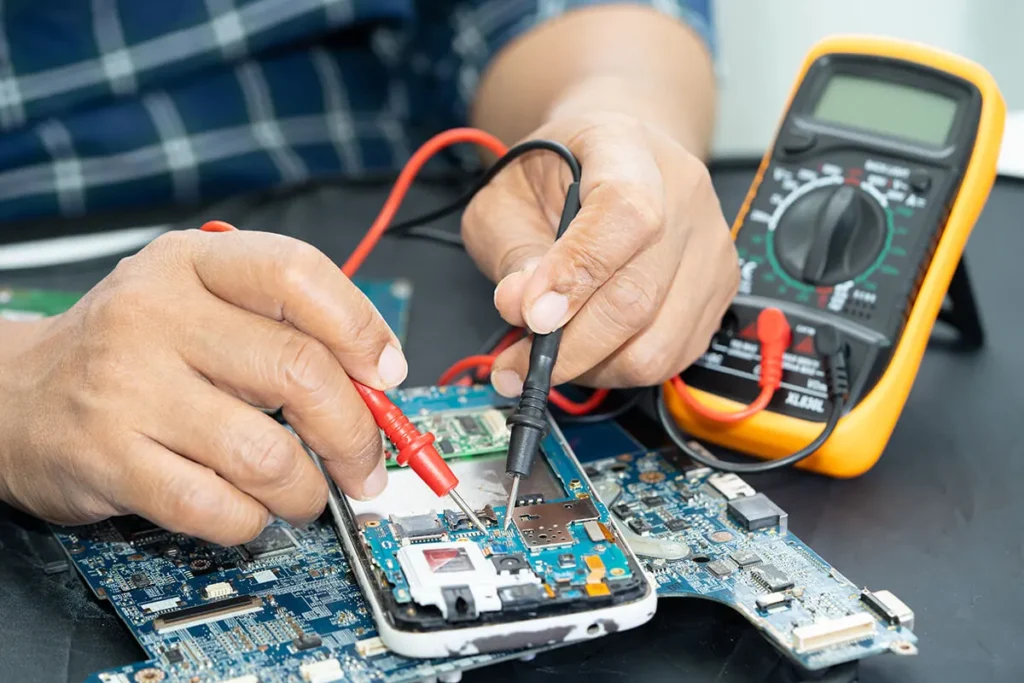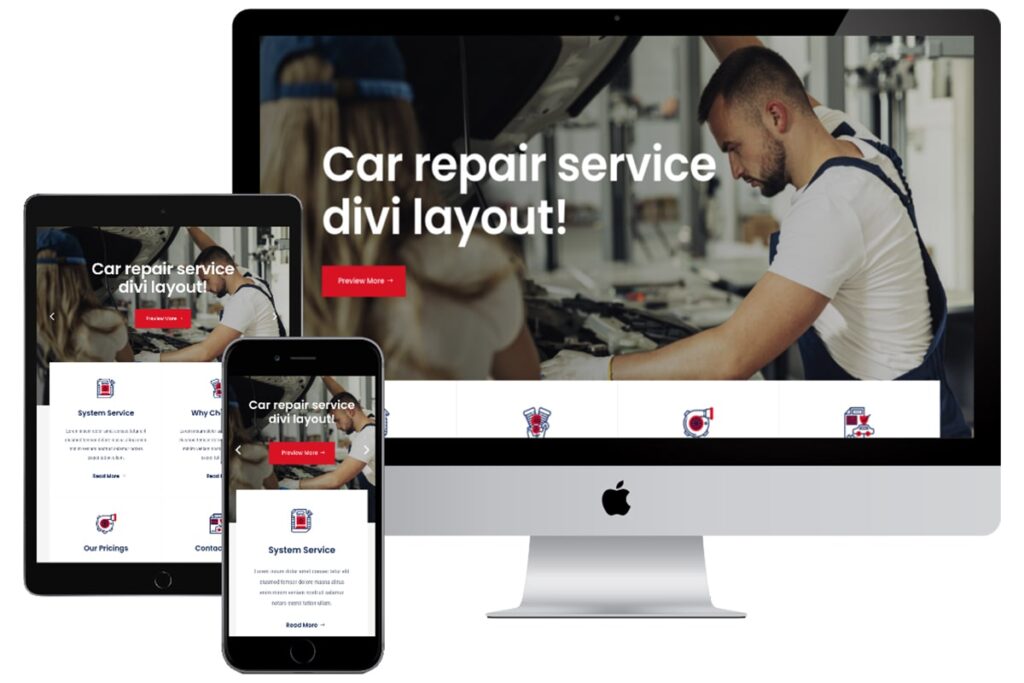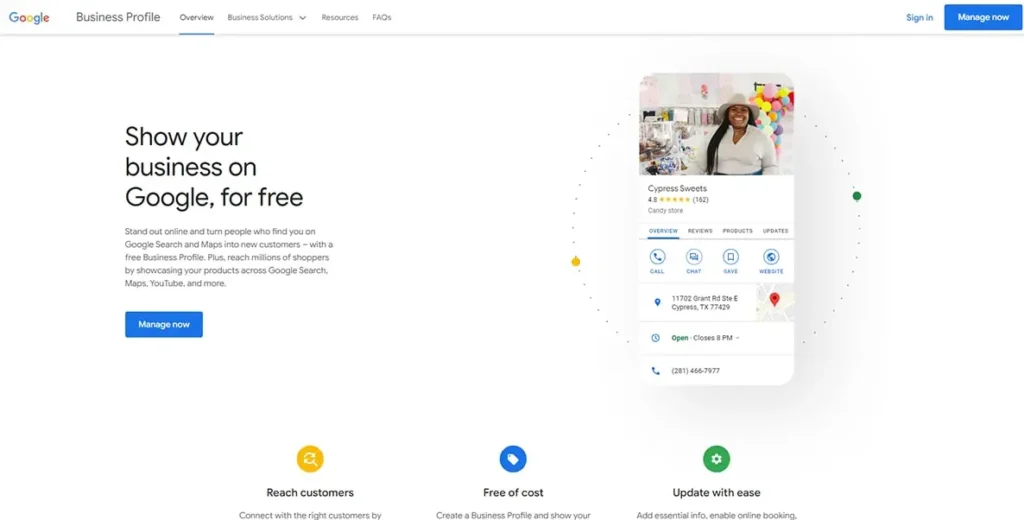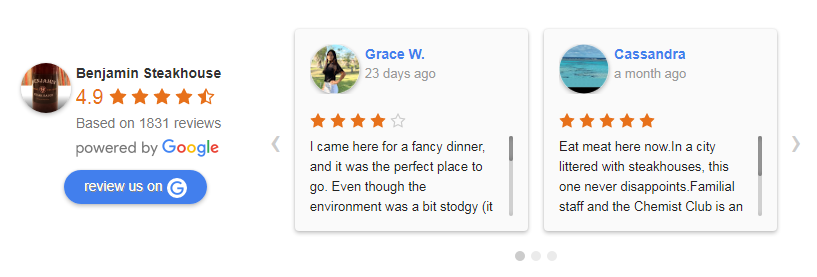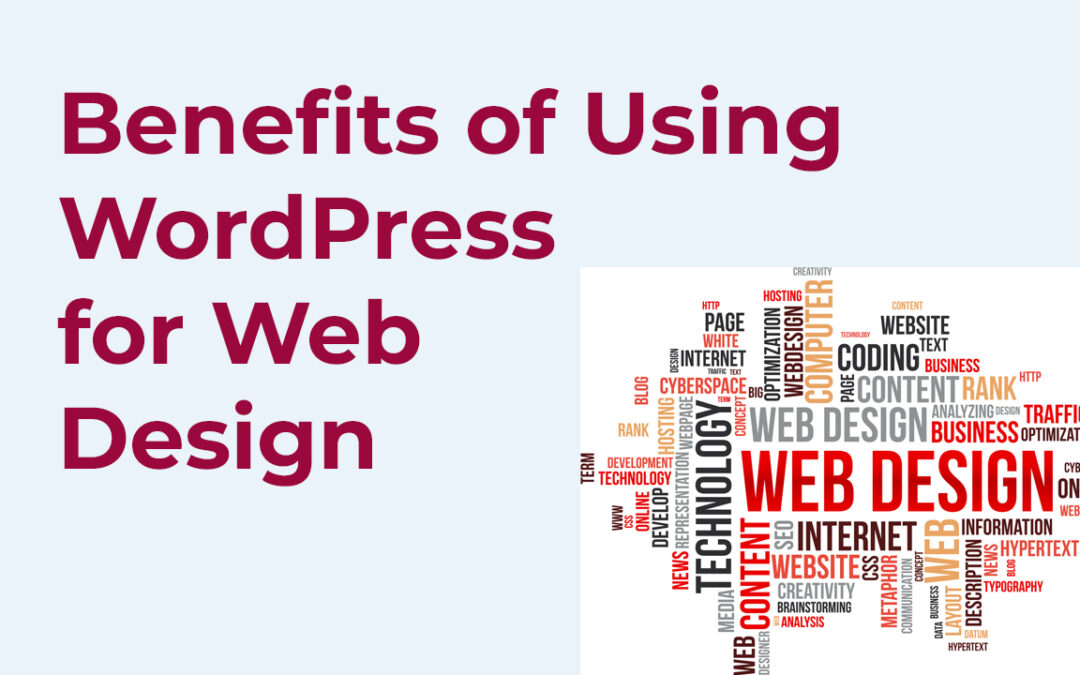General, Website Design Services
In today’s digital age, having a strong online presence is crucial for businesses of all types. This holds especially true for cell phone repair businesses. With the increasing reliance on mobile devices, the demand for cell phone repair services has skyrocketed. To thrive in this competitive industry, having a professional website is no longer an option; it’s a necessity. In this article, we’ll explore the significance of a well-designed website for cell phone repair businesses and how it can make a substantial difference in their success.
1. First Impressions Matter: Your Virtual Storefront
Just like a physical storefront, your website serves as your virtual storefront. It’s often the first point of contact between potential customers and your business. A professional and visually appealing website creates a positive first impression, instilling trust and confidence in your services.
2. Showcasing Expertise and Services

A well-designed website allows you to showcase your expertise and the range of services you offer. Use this platform to highlight your team’s skills, certifications, and experience. Describe the various cell phone repair services you provide, including screen replacements, battery replacements, water damage repair, and more.
3. Search Engine Visibility
SEO (Search Engine Optimization) is the key to getting your cell phone repair business noticed online. By optimizing your website for relevant keywords like “cell phone repair” and “mobile device repair,” you can improve your search engine rankings. This means more visibility and a higher chance of attracting organic traffic.
4. Mobile Optimization
Since your business revolves around mobile devices, it’s essential to ensure that your website is fully optimized for mobile users. A responsive design ensures that your site looks and functions perfectly on smartphones and tablets, enhancing the user experience.
5. Building Trust and Credibility

A professionally designed website adds an air of legitimacy and credibility to your cell phone repair business. Include customer testimonials and reviews to build trust with potential clients. Demonstrating your commitment to quality and customer satisfaction can set you apart from competitors.
6. Competitive Advantage
In a crowded market, having a unique selling proposition is vital. A well-crafted website that highlights your unique cell phone repair techniques and creative web design can give you a competitive edge. Showcase what sets your repair shop apart from others.
7. Online Booking and Inquiries
Streamline your customer interactions by incorporating online booking forms and inquiry options on your website. This convenience can significantly improve the customer experience and make it easier for clients to reach out and schedule appointments.
8. Cost-Effective Marketing
Compared to traditional advertising methods, such as flyers or billboards, a website offers a cost-effective way to market your cell phone repair business. You can run online ad campaigns and promotions, reaching a broader audience with less investment.
9. Regular Updates and Information
Use your website as a platform to keep customers informed about industry trends, device updates, and special offers. Regular blog posts and news updates can keep your audience engaged and informed.
10. Analytics and Data Collection
Websites provide valuable insights into customer behavior and preferences. By analyzing website analytics, you can make data-driven decisions to improve your services and marketing strategies.
11. Social Media Integration
Integrate your social media profiles into your website to foster a sense of community and engage with your audience. Share repair success stories, tips, and relevant content to keep your followers informed and connected.
12. 24/7 Availability
Unlike a physical store, your website is open 24/7, allowing potential customers to access information about your services at any time. This availability can lead to increased inquiries and bookings.
13. Security and Privacy
Ensure that your website is secure and that customer data is protected. Trust and privacy are paramount when handling personal information, and a secure website demonstrates your commitment to safeguarding customer data.
14. Future Growth and Expansion
As your cell phone repair business grows, your website can grow with it. Easily add new services, locations, and features to accommodate your expanding customer base.
15. Conclusion
In conclusion, a professional website is not just a digital accessory for cell phone repair businesses; it’s a fundamental tool for success. It acts as your virtual storefront, builds trust with customers, and provides a cost-effective marketing platform. By investing in a well-designed website, you position your business for long-term growth and prosperity in the competitive cell phone repair industry.
FAQs
- How can I ensure my cell phone repair website ranks well on search engines? To improve your website’s search engine ranking, focus on optimizing it for relevant keywords, creating high-quality content, and building backlinks from reputable sources. Regularly update your website with fresh content and monitor your SEO performance.
- What should I include in the testimonials section of my website? Include authentic customer testimonials that highlight their positive experiences with your repair services. Include their full names and, if possible, photos or videos for added credibility.
- Is it necessary to hire a professional web designer for my cell phone repair website? While you can create a website yourself, hiring a professional web designer ensures a polished and user-friendly site. They can also optimize your website for mobile devices and implement SEO best practices.
- How can I protect customer data on my website? Invest in SSL certificates to encrypt data transmission, use strong passwords, and regularly update your website’s security features. Additionally, inform customers about your privacy policy and data protection measures.
- What are some effective online marketing strategies for a cell phone repair business? Effective online marketing strategies include pay-per-click advertising, social media marketing, email marketing, and content marketing. Tailor your approach to your target audience and monitor the performance of your campaigns for continuous improvement.
Partnering with a reputable web design agency specializing in cell phone repair can empower you to construct a resilient website, effectively market your business to the right audience, and maintain a credible online presence. Possessing an immersive, conversion-focused website will transcend the limitations of your business’s physical location.

General
In today’s digital age, having a website is essential for any business, including auto repair shops. A well-designed website can help attract new customers, showcase your services, and build trust with your existing clients. In this article, we will discuss the five essential elements of a great auto repair shop website.
1. User-Friendly Design Auto Repair Shop Website
The design of your auto repair website is crucial in attracting and retaining customers. A user-friendly design ensures that visitors can easily navigate your website, find the information they need, and contact you for services. Your website should have a clean and modern design that is easy on the eyes and reflects your brand. When designing your auto repair website, consider the following:
- Use a responsive design that adapts to different screen sizes, including mobile devices.
- Use high-quality images and videos to showcase your services and facilities.
- Use clear and concise language to describe your services and pricing.
- Include a prominent call-to-action (CTA) button that encourages visitors to contact you or schedule an appointment.
2. Services and Pricing for auto repair website
One of the primary reasons people visit an auto repair website is to find information about services and pricing. Your website should provide detailed information about the services you offer, including maintenance, repairs, and diagnostics. You should also include pricing information, so visitors can get an idea of what to expect. When presenting your services and pricing, consider the following:
- Use clear and concise language to describe your services and pricing.
- Provide detailed information about the types of vehicles you service, including makes and models.
- Include information about any warranties or guarantees you offer.
- Consider offering online booking or appointment scheduling to make it easier for visitors to schedule services.
3. Testimonials and Reviews
Testimonials and reviews are powerful tools for building trust with potential customers. Including testimonials and reviews on your auto repair website can help demonstrate your expertise, professionalism, and customer service. You can also use testimonials and reviews to showcase your satisfied customers and build a sense of community around your brand. When including testimonials and reviews on your website, consider the following:
- Use real customer testimonials and reviews, and include the customer’s name and photo if possible.
- Include a mix of positive and negative reviews to demonstrate your transparency and willingness to improve.
- Use a third-party review platform, such as Yelp or Google Reviews, to ensure authenticity and credibility.
4. About Us Page
Your About Us page is an opportunity to tell your story and showcase your expertise. This page should provide information about your history, values, and team members. You can also use this page to highlight any certifications or awards you have received. When creating your About Us page, consider the following:
- Use a friendly and approachable tone to connect with visitors.
- Provide information about your experience and expertise in the auto repair industry.
- Include photos and bios of your team members to build a sense of trust and familiarity.
- Highlight any community involvement or charitable work you have done.
5. Contact Information
Your contact information is arguably the most important element of your auto repair website. Visitors should be able to easily find your phone number, email address, and physical address. You should also include a contact form that visitors can use to send you a message or request a quote. When including your contact information, consider the following:
- Use a prominent location, such as the header or footer of your website, to display your contact information.
- Include a map or directions to your location to make it easier for visitors to find you.
- Use a contact form that includes fields for the visitor’s name, email address, and message.
- Respond promptly to all inquiries and requests for information.

Conclusion
In conclusion, a great auto repair shop website should have a user-friendly design, detailed information about services and pricing, testimonials and reviews, an About Us page, and clear contact information. By incorporating these essential elements into your website, you can attract new customers, build trust with existing clients, and grow your business.

General, SEO
In the ever-evolving landscape of online marketing and e-commerce, businesses need to stay ahead of the curve to maximize their profits. One of the most powerful tools at your disposal as an auto part dealer is Google My Business (GMB). Leveraging this platform effectively can significantly boost your online presence and ultimately increase your revenue. In this comprehensive guide, we will walk you through the strategies and best practices to harness the full potential of Google My Business.
Why Google My Business Matters
Google My Business is more than just a business listing; it’s your digital storefront. When potential customers search for auto parts or related services, your GMB listing is often the first thing they see. Here’s why it’s crucial:
1. Enhanced Visibility
Your GMB listing appears on Google Search and Google Maps. This prime real estate can make or break your online visibility. When you optimize your listing, you increase your chances of appearing in local search results.
2. Trust and Credibility
A well-maintained GMB profile can instill trust in potential customers. They can view essential information like your address, phone number, reviews, and even photos, helping them make informed decisions.
3. Competitive Edge
Many auto part dealers are still not fully utilizing GMB. By optimizing your profile, you can gain a competitive advantage and stand out in your niche.
Setting Up Your Google My Business Profile

Claim Your Listing
The first step is to claim your GMB listing. If you haven’t already, visit the Google My Business website, sign in with your Google account, and follow the prompts to claim your business. Make sure to verify your listing to gain full control.
Complete Your Profile
Once claimed, fill out all the information accurately. This includes your business name, address, phone number, website, and business hours. Ensure that your NAP (Name, Address, Phone number) information is consistent across all online platforms.
Add High-Quality Photos
A picture is worth a thousand words, and this is especially true for GMB. Upload high-resolution images of your auto parts, showroom, and team. Visual content can significantly impact potential customers’ perception of your business.
Collect and Showcase Reviews

Encourage satisfied customers to leave reviews on your GMB profile. Respond to reviews, both positive and negative, to show your commitment to customer satisfaction. Authentic, well-managed reviews can enhance your reputation.
Optimization Strategies
Keyword-Rich Business Description
Craft a compelling business description that includes relevant keywords. This will help Google understand what your business is about and improve your chances of ranking higher in search results.
Categories and Attributes
Select the most relevant categories and attributes for your business. This helps Google match your business with user queries accurately. Read more here How to choose a category for your Business Profile
Posts and Updates
Regularly post updates, offers, and events on your GMB profile. This keeps your listing fresh and engaging for potential customers. Use keywords in your posts to improve visibility.
Utilize Google My Business Insights
GMB provides valuable insights into how users interact with your listing. Use these insights to refine your strategies continually. Pay attention to metrics like search queries, website clicks, and direction requests to fine-tune your content.
Engage with Customers
Interact with customers through the messaging feature on GMB. Prompt responses to inquiries can improve customer satisfaction and potentially lead to more conversions.
Leverage Google My Business Website Builder
If you don’t have a website, you can create a basic one through Google My Business. While not a replacement for a full website, it’s a helpful tool to get started online.
The Power of Google My Business Posts
Take advantage of GMB Posts to share updates, promotions, and announcements. These posts appear directly in your listing and can capture the attention of potential customers.
Consistency is Key
Consistency across all aspects of your GMB profile is crucial. Ensure that your business information, branding, and messaging align with your overall marketing strategy.
Related Post – Automotive Parts Website Designer
In Conclusion
In the highly competitive world of auto part dealerships, an optimized Google My Business profile can be a game-changer. By following these best practices, you can increase your online visibility, build trust with customers, and ultimately maximize your profits.
Remember, your GMB profile is not a one-time setup; it requires ongoing management and optimization. Stay proactive, monitor your insights, and adapt your strategy as needed to maintain a strong online presence.

General
WordPress has become a popular choice for creating websites due to its ease of use, versatility, customization options, and SEO benefits. In this article, we’ll explore some of the key benefits of using WordPress for web design.
Introduction
WordPress is a free and open-source content management system that allows users to create and manage websites without the need for extensive technical knowledge. It was initially developed as a blogging platform but has evolved into a full-fledged content management system that can be used to create various types of websites, including blogs, e-commerce sites, portfolios, and business websites. WordPress is available in two versions: WordPress.com and WordPress.org.
WordPress.com is a hosted platform that provides users with a free website with limited functionality, while WordPress.org is a self-hosted platform that gives users complete control over their website’s design and functionality. In this article, we will focus on the benefits of using WordPress.org for web design.
Ease of Use
One of the main benefits of using WordPress for web design is its user-friendly interface. You don’t need to have any technical skills or knowledge of HTML to use WordPress, as it provides a visual editor that allows you to create pages and posts with ease. Additionally, WordPress offers a range of pre-built themes and plugins that simplify the process of creating and customizing your website.
Ability to Manage Your Website from Any Computer
Another advantage of using WordPress is that you can manage your website from any computer with an internet connection. Whether you’re at home, in the office, or on the go, you can easily log in to your WordPress dashboard and make changes to your website.
Search Engine Optimization Benefits
Search engines love WordPress websites, which is one of the main reasons why it’s become such a popular platform for web design. WordPress is optimized for SEO, with clean code and built-in features such as XML sitemaps, permalinks, and meta descriptions that make it easier for search engines to crawl and index your website.
Versatility and Customization Options
WordPress offers a wide range of customization options, allowing you to create a website that’s tailored to your specific needs and preferences. With thousands of free and paid themes available, you can choose a design that suits your brand and style. Additionally, WordPress has a vast library of plugins that add new features and functionality to your website, from contact forms to e-commerce solutions.
Ownership and Easier Management of Your Website
When you use WordPress for your website, you have full ownership and control over your content. You don’t have to rely on a web developer or third-party service to make changes to your website, as you can manage everything yourself from the WordPress dashboard. This gives you more freedom and flexibility when it comes to managing your website.
Speed and Convenience in Creating or Making Changes to Your Website
WordPress allows you to create and make changes to your website quickly and easily, without the need for extensive coding or technical skills. This means you can launch your website faster and make updates and changes as needed, without having to wait for a developer or spend hours learning how to code.
Flexibility and Functionality
WordPress is incredibly flexible, with a range of features and functions that make it suitable for a wide range of websites, from simple blogs to complex e-commerce platforms. You can customize your website with plugins, widgets, and other tools that add new functionality and features as your needs evolve.
Large Community of Users and Developers
WordPress has a large and active community of users and developers, which means you have access to a vast range of resources and support. Whether you need help troubleshooting an issue or want to find a plugin or theme that suits your needs, you can tap into the collective knowledge and experience of the WordPress community.
Mobile Responsiveness
With the majority of internet traffic now coming from mobile devices, it’s essential that your website is optimized for mobile. WordPress offers a range of mobile-responsive themes and plugins that ensure your website looks great and functions well on all devices, from smartphones to tablets.
Security Features
WordPress takes security seriously and offers a range of built-in security features to keep your website safe and secure. These include regular updates, user authentication, and secure login pages, as well as plugins that add additional layers of security, such as firewalls and malware scanners.
Scalability
WordPress is a highly scalable platform that can be used to create websites of any size and complexity. Whether you are creating a small blog or a large e-commerce site, WordPress can handle it all. The platform’s scalability is due to its modular architecture, which allows users to add new features and functionality to their website through plugins and themes.
Integration with Social Media and Other Platforms
WordPress integrates seamlessly with social media platforms, including Facebook, Twitter, and Instagram. This integration makes it easy for website owners to share their content on social media, increasing their reach and engagement. Additionally, WordPress integrates with other platforms, including Google Analytics and Mailchimp, allowing users to track their website’s performance and manage their email marketing campaigns from within the WordPress dashboard. Read more How to Stand Out on Social Media: Creative Ways to Market Your Business
Cost-Effectiveness
WordPress is a cost-effective solution for web design, particularly for small businesses and individuals. The platform is free to use, and users only need to pay for web hosting and a domain name. Additionally, WordPress offers a vast library of free and paid plugins and themes that can be used to enhance the functionality and appearance of your website without incurring additional costs.
Easy Content Management
One of the primary benefits of using WordPress for web design is its easy content management system. The platform’s user-friendly interface allows users to create and edit content easily, without the need for extensive technical knowledge. Additionally, WordPress’s built-in media library makes it easy to add and manage images and videos on your website.
Multilingual Support
WordPress provides multilingual support, allowing website owners to create websites in multiple languages. This feature is particularly useful for businesses that operate in multiple countries and want to reach a global audience.
Accessibility Compliance
WordPress is designed to be accessible for all users, including those with disabilities. The platform adheres to web content accessibility guidelines, making it easy for visually impaired users to access your website. Additionally, there are several accessibility plugins available that can be installed to enhance the accessibility of your website further.
Customization Options
WordPress offers a vast range of customization options, allowing users to create unique and personalized websites. The platform’s modular architecture makes it easy to add new features and functionality to your website through plugins and themes. Additionally, WordPress’s code is open-source, which means that developers can modify and customize the platform’s code to create custom solutions.
Search Engine Optimization (SEO)
Search engine optimization (SEO) is an essential aspect of web design, and WordPress provides several features that make it easy to optimize your website for search engines. The platform’s user-friendly interface makes it easy to create SEO-friendly content, and there are various SEO plugins available that can be installed to enhance your website’s search engine ranking.
Mobile Responsiveness
Mobile responsiveness is a critical aspect of web design, and WordPress provides several features that make it easy to create mobile-friendly websites. The platform’s responsive themes ensure that your website looks great on all devices, and there are various mobile optimization plugins available that can be installed to enhance your website’s mobile performance.
Plugin and Theme Support
WordPress provides a vast library of plugins and themes that can be used to enhance your website’s functionality and appearance. There are thousands of free and paid plugins and themes available, making it easy to find solutions that fit your specific needs. Additionally, developers can create custom plugins and themes to create unique solutions.
Community Support
WordPress has a vast and active community of developers and users who provide support and guidance to each other. There are numerous online forums and communities where users can ask for help and share their experiences. Additionally, WordPress releases regular updates and security patches, ensuring that the platform remains up-to-date and secure.
Conclusion
In conclusion, WordPress is an excellent platform for web design, offering numerous benefits, including security features, scalability, integration with social media and other platforms, cost-effectiveness, easy content management, multilingual support, accessibility compliance, customization options, search engine optimization, mobile responsiveness, plugin and theme support, and community support. By using WordPress for web design, you can create unique and personalized websites that meet your specific needs.
FAQs
- Is WordPress free to use? Yes, WordPress is free to use. However, users need to pay for web hosting and a domain name.
- What is the difference between WordPress.com and WordPress.org? WordPress.com is a hosted platform that provides users with a free website with limited functionality, while WordPress.org is a self-hosted platform that gives users complete control over their website’s design and functionality.
- Is WordPress easy to use? Yes, WordPress is easy to use, even for users with little or no technical knowledge.
- Does WordPress offer mobile responsiveness? Yes, WordPress provides several features that make it easy to create mobile-friendly websites.
- Is WordPress secure? Yes, WordPress provides several security features that help to protect your website from hackers and malware. Additionally, there are various security plugins available that can be installed to enhance the security of your website.

General
If you’re seeking ways to drive more traffic to your website through Google AdWords, you’re in for a treat! This article delves into some of the most effective web design-related keywords for Google AdWords that can elevate your online presence and drive more traffic to your website.
By selecting the right keywords for your AdWords campaigns, you can enhance your visibility and reach potential customers who are searching for your products or services. Incorporating web design-related keywords, such as “responsive design,” “user experience,” “website layout,” and “mobile-friendly design,” can help your website stand out from the crowd and attract more traffic.
Understanding Google AdWords
Before we dive into the specific web design keywords that can drive traffic, it’s important to understand what Google AdWords is and how it works. Google AdWords is an online advertising platform that allows businesses to create and display ads on Google’s search engine results pages (SERPs). When someone searches for a specific keyword, the ads related to that keyword will appear at the top or bottom of the SERPs.
Importance of Using the Right Keywords
Using the right keywords in your Google AdWords campaigns is crucial for driving traffic to your website. By targeting keywords that your potential customers are searching for, you can increase your chances of showing up at the top of the SERPs and driving more traffic to your website.
Top Google AdWords Web Design Keywords
Here are the top Google AdWords web design keywords that can drive traffic to your website:
Responsive Web Design
Responsive web design refers to a design approach that allows websites to adapt to the screen size and device of the user. With more people accessing the internet using mobile devices, having a responsive website is essential for providing a good user experience. Targeting keywords related to responsive web design can help you attract more mobile users to your website.
Website Optimization
Website optimization refers to the process of improving the performance and speed of a website. A website that loads quickly and performs well is more likely to keep users engaged and drive conversions. Targeting keywords related to website optimization can help you attract more users who are looking for a fast and efficient website.
User Experience
User experience refers to the overall experience a user has while interacting with a website. A website that is easy to use and navigate is more likely to keep users engaged and drive conversions. Targeting keywords related to user experience can help you attract more users who are looking for a website that is easy to use and navigate.
Web Design Trends
Web design trends refer to the latest styles and techniques used in website design. Staying up-to-date with the latest web design trends can help you create a modern and visually appealing website that attracts more users. Targeting keywords related to web design trends can help you attract users who are looking for a website that is visually appealing and up-to-date.
Website Security
Website security refers to the measures taken to protect a website from cyber attacks and data breaches. With the increasing number of cyber attacks and data breaches, website security is more important than ever. Targeting keywords related to website security can help you attract users who are looking for a secure website.
E-commerce Websites
E-commerce websites refer to websites that sell products or services online. With the increasing popularity of online shopping, having an e-commerce website is essential for businesses that sell products or services online. Targeting keywords related to e-commerce websites can help you attract users who are looking for an online store.
Web Design Tools
Web design tools refer to software and programs used in website design. Using the right web design tools can help you create a website that is visually appealing and easy to use. Targeting keywords related to web design tools can help you attract users who are looking for information about the latest web design tools and software.
Search Engine Optimization
Search engine optimization (SEO) refers to the process of optimizing a website to rank higher in the
search engine results pages. By targeting keywords related to SEO, you can attract users who are looking for ways to improve their website’s visibility on search engines. Here are The Top SEO Strategies for Improving Your Website’s Google Rankings
Web Design Services
Web design services refer to the services provided by web designers and developers to create and maintain websites. Targeting keywords related to web design services can help you attract users who are looking for professional web design services to create their website.
Mobile Optimization
Mobile optimization refers to the process of optimizing a website for mobile devices. With the increasing number of mobile users, having a website that is optimized for mobile devices is essential for providing a good user experience. Targeting keywords related to mobile optimization can help you attract more mobile users to your website.
Content Management Systems
Content management systems (CMS) refer to software used to manage digital content on a website. Using the right CMS can help you create and manage your website content more efficiently. Targeting keywords related to CMS can help you attract users who are looking for information about the latest CMS platforms.
Web Hosting
Web hosting refers to the service that allows a website to be accessed on the internet. Choosing the right web hosting provider is essential for ensuring your website is always accessible and performs well. Targeting keywords related to web hosting can help you attract users who are looking for information about web hosting providers.
Website Design
Website design refers to the process of designing and creating a website. A well-designed website is more likely to keep users engaged and drive conversions. Targeting keywords related to website design can help you attract users who are looking for a visually appealing and well-designed website.
Web design company
Web development company
Website design company
Web development services
Website development company
Conclusion
To effectively drive traffic to your website using Google AdWords campaigns, it is imperative to incorporate relevant keywords that pertain to the field of web design. By focusing on keywords that are specifically related to website design and development, you can effectively attract a more targeted audience of individuals who are interested in this particular subject matter.
To enhance your online presence and drive traffic to your website, consider integrating these top Google AdWords keywords related to web design into your campaign strategy. This will not only boost your website traffic but also help you establish a stronger online presence.
FAQs
- What is Google AdWords? Google AdWords (now known as Google Ads) is an online advertising platform developed by Google. It allows businesses and individuals to create ads that appear on Google’s search engine results pages (SERPs) and other Google properties.
- Why is it important to use the right keywords in Google AdWords? Utilizing the appropriate keywords in your Google AdWords campaigns is of utmost importance in directing traffic to your website. Targeting keywords that are frequently searched by your prospective customers enhances your probability of appearing at the pinnacle of the Search Engine Results Pages (SERPs), ultimately resulting in increased website traffic.
- What are some of the top Google AdWords web design keywords? Some of the top Google AdWords web design keywords include responsive web design, website optimization, user experience, web design trends, website security, e-commerce websites, web design tools, search engine optimization, web design services, mobile optimization, content management systems, web hosting, and website design.
- What is website optimization? Website optimization, also known as website or web optimization, refers to the process of improving the performance of a website to achieve specific goals, such as increased traffic, improved user experience, or higher conversion rates.
- What is a content management system? A content management system (CMS) is software used to manage digital content on a website.