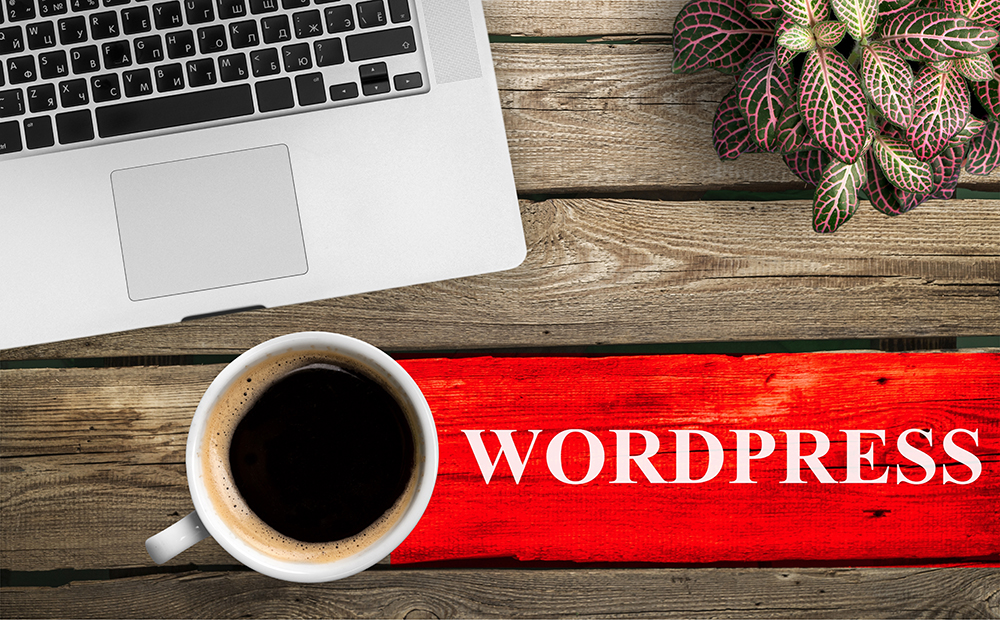1. Introduction
When it comes to building a website, there are numerous content management systems (CMS) to choose from. However, for many businesses and organizations, WordPress stands out as the top choice for an SEO-friendly CMS. In this article, we’ll explore the reasons why WordPress is the go-to choice for SEO-focused websites, and how it can help you achieve top search engine rankings.
Since its launch in 2003, WordPress has grown to become the most popular CMS in the world, powering over 60 million websites. Its popularity can be attributed to its ease of use, flexibility, and robust feature set. But one of the main reasons WordPress is so popular is its strong focus on search engine optimization (SEO). From built-in features to the wide range of SEO-focused plugins available, WordPress makes it easy to optimize your website for search engines and improve your visibility in search results.
In the following sections, we’ll delve into the top reasons why WordPress is the top choice for SEO-friendly websites, including its flexibility, customization options, and strong support for mobile optimization. We’ll also discuss how to take advantage of WordPress’s SEO capabilities to improve your search engine rankings and drive more traffic to your website.
Definition of CMS and its importance in website management
A content management system (CMS) is a software application or set of tools that enables users to create, manage, and publish digital content. CMSs are commonly used for websites and blogs, but they can also be used to manage other types of digital media, such as documents, images, and videos.
CMSs are important for website management because they provide a user-friendly interface for creating, organizing, and publishing content. This allows users to easily update and maintain their website without requiring specialized technical skills or knowledge. CMSs also typically include features such as templates, themes, and plugins that allow users to customize the appearance and functionality of their website.
In addition to making it easier to manage a website, CMSs can also improve the user experience by providing a consistent and organized structure for content. This can make it easier for visitors to find and access the information they are looking for, which can increase the website’s traffic and engagement.
Overall, CMSs play a crucial role in the management and success of modern websites by providing an efficient and user-friendly way to create, publish, and organize digital content.
Overview of WordPress as a CMS
WordPress is a popular open-source content management system (CMS) used by millions of websites around the world. It was first released in 2003 and has since grown to become the most widely used CMS in the world, powering over 60 million websites.
One of the main reasons for WordPress’s popularity is its user-friendly interface, which makes it easy for users to create, publish, and manage content. WordPress is also highly customizable, with a wide range of themes, templates, and plugins available to users. This allows users to easily change the appearance and functionality of their website to meet their specific needs.
In addition to its customization options, WordPress also has a strong focus on search engine optimization (SEO). It includes built-in features such as clean permalinks and the ability to customize page titles and meta descriptions, as well as a variety of SEO-focused plugins that can help users optimize their websites for search engines.
Overall, WordPress is a powerful and flexible CMS that is well-suited for a wide range of websites, from small personal blogs to large enterprise websites. Its user-friendly interface, customization options, and strong focus on SEO make it a popular choice for website owners and developers around the world.
2. Customizable URLs and Meta Data
Customizable URLs and meta data are important features for search engine optimization (SEO) and can be found in many content management systems (CMS). In the case of WordPress, these features are among the many reasons it is often considered a top choice for an SEO-friendly CMS.
Customizable URLs allow users to specify the structure and content of their website’s URLs, which can have a significant impact on search engine rankings. By using keywords in the URL, users can help search engines understand the content of their website and improve its visibility in search results. WordPress makes it easy to customize URLs, with options to specify the permalink structure and individual post and page URLs.
Meta data is another important aspect of SEO and includes elements such as page titles and meta descriptions. These elements are used by search engines to understand the content of a webpage and determine its relevance to a user’s search query. WordPress allows users to easily customize the meta data for their website, including the ability to specify unique titles and descriptions for each page and post.
Overall, customizable URLs and meta data are important features for SEO and can help improve the visibility and ranking of a website in search results. WordPress’s support for these features makes it a top choice for an SEO-friendly CMS.
WordPress allows for easy customization of URLs and meta data
One of the reasons WordPress is considered a top choice for an SEO-friendly content management system (CMS) is its support for customizable URLs and meta data. This allows users to easily optimize their website’s structure and content for search engines and improve its visibility in search results.
In WordPress, users have the ability to customize the permalink structure of their website, as well as the URLs of individual pages and posts. This allows them to include keywords in the URL, which can help search engines understand the content of the website and improve its ranking in search results.
WordPress also allows users to customize the meta data for their website, including the page title and meta description. These elements are used by search engines to understand the content of a webpage and determine its relevance to a user’s search query. By optimizing the page title and meta description, users can improve the visibility of their website in search results and drive more traffic to their site.
Overall, WordPress’s support for customizable URLs and meta data makes it a powerful tool for SEO and can help users improve the ranking and visibility of their website in search results.
This helps with SEO by making it easier for search engines to understand the content of a page
One of the ways WordPress helps with search engine optimization (SEO) is by making it easier for search engines to understand the content of a page. This is achieved through a variety of built-in features and tools that help to structure and organize the content on a website.
One such feature is the ability to customize the permalink structure of a website, which allows users to specify the structure of their website’s URLs. By using keywords in the URL, users can help search engines understand the content of their website and improve its visibility in search results.
WordPress also supports the use of tags and categories, which allow users to organize their content into logical groups. This can help search engines understand the context of a webpage and improve its ranking in search results.
In addition, WordPress includes tools for creating and editing page titles and meta descriptions, which are important elements for SEO. These elements are used by search engines to understand the content of a webpage and determine its relevance to a user’s search query. By optimizing these elements, users can improve the visibility of their website in search results and drive more traffic to their site.
Overall, WordPress’s support for customizable URLs, tags and categories, and page titles and meta descriptions makes it a powerful tool for SEO and helps search engines understand the content of a webpage.
3. Mobile-Friendliness
Mobile-friendliness is an important factor for search engine optimization (SEO) and user experience, and WordPress is a top choice for a CMS that supports mobile-friendly websites.
One of the main ways WordPress helps users create mobile-friendly websites is through its responsive design features. Responsive design means that a website is designed to adapt to the screen size and resolution of the device it is being viewed on, whether it is a desktop computer, tablet, or smartphone. This ensures that the website is easy to use and navigate on any device.
WordPress themes and templates are often designed with responsive design in mind, which makes it easy for users to create mobile-friendly websites. Users can also install plugins that help to optimize their website for mobile devices, such as those that help to improve page loading speeds or create a separate mobile version of the website.
In addition to its responsive design features, WordPress also includes tools for analyzing and improving the mobile-friendliness of a website. This includes the ability to test the website on different devices and view a report of any issues that need to be addressed.
Overall, WordPress’s support for responsive design and mobile-friendliness make it a top choice for creating SEO-friendly websites that are optimized for all devices.
Google now prioritizes mobile-friendly websites in its search rankings
Google has stated that mobile-friendliness is a ranking factor in its search algorithms, which means that mobile-friendly websites may receive a higher ranking in search results. This is because Google recognizes the increasing importance of mobile devices in accessing the internet and wants to provide users with the best possible experience.
Mobile-friendliness is determined by how well a website is able to adapt to the screen size and resolution of a mobile device. This includes factors such as the layout of the content, the size of buttons and links, and the loading speed of the website. Websites that are not optimized for mobile devices may be difficult to use or navigate on a smartphone or tablet, which can result in a poor user experience.
To ensure that their website is mobile-friendly, website owners and developers can use tools such as Google’s Mobile-Friendly Test to analyze their website and identify any issues that need to be addressed. They can also use a content management system (CMS) that supports responsive design and mobile-friendliness, such as WordPress, to create a website that is optimized for all devices.
Overall, mobile-friendliness is an important factor for both SEO and user experience, and Google’s prioritization of mobile-friendly websites in its search rankings reflects this. By ensuring that their website is mobile-friendly, website owners and developers can improve their search engine rankings and provide a better experience for their users.
WordPress themes are designed to be responsive, ensuring that websites built with WordPress are mobile-friendly
One of the features that makes WordPress a top choice for a content management system (CMS) is its support for responsive design, which ensures that websites built with WordPress are mobile-friendly.
Responsive design is a design approach that allows a website to adapt to the screen size and resolution of the device it is being viewed on. This means that a website built with responsive design will look and function properly on a desktop computer, tablet, or smartphone, regardless of the size or orientation of the screen.
In WordPress, most themes and templates are designed with responsive design in mind, which makes it easy for users to create mobile-friendly websites. Users can also install plugins that help to optimize their website for mobile devices, such as those that help to improve page loading speeds or create a separate mobile version of the website.
Overall, WordPress’s support for responsive design makes it a top choice for creating mobile-friendly websites that provide a good user experience on all devices.
4. Search Engine-Friendly Themes and Plugins
Many WordPress themes and plugins are designed with SEO in mind
In addition to its built-in features for search engine optimization (SEO), WordPress is also a top choice for a content management system (CMS) due to the large number of SEO-friendly themes and plugins available to users.
WordPress themes are templates that define the appearance and layout of a website. Many WordPress themes are designed with SEO in mind, with features such as clean, semantic code and customizable page titles and meta descriptions. This makes it easy for users to create an SEO-friendly website simply by choosing an appropriate theme.
WordPress plugins are add-ons that can be installed on a website to extend its functionality. There are many WordPress plugins available that are specifically designed to help users optimize their website for search engines. These plugins can provide a range of features, such as the ability to analyze a website’s content for keyword usage, create sitemaps, or automatically generate meta descriptions.
Overall, the availability of SEO-friendly themes and plugins is one of the reasons WordPress is considered a top choice for a CMS. These tools make it easy for users to optimize their website for search engines and improve its visibility in search results.
These features can help to improve a website’s search engine visibility without requiring advanced technical knowledge
5. Regular Updates and Security
One of the reasons WordPress is a top choice for a content management system (CMS) is its regular updates and commitment to security.
WordPress is an open-source CMS, which means that it is developed by a community of volunteers and is constantly being updated and improved. These updates often include new features, bug fixes, and security improvements. By using WordPress, users can be confident that their website is using the most up-to-date and secure version of the CMS.
In addition to its regular updates, WordPress also takes security seriously and has a number of measures in place to protect users’ websites. This includes the use of secure passwords, regular security scans, and the ability to easily install security plugins to further protect a website.
Overall, the regular updates and commitment to security are important reasons why WordPress is a top choice for a CMS. These features help to ensure that users’ websites are always up-to-date and secure.
WordPress is constantly being updated to improve security and user experience
This is important for SEO because search engines may penalize websites that are not secure or have a poor user experience
WordPress is important for search engine optimization (SEO) because search engines such as Google may penalize websites that are not secure or have a poor user experience.
One of the ways that search engines determine the quality of a website is by evaluating its security and user experience. Websites that are not secure or have a poor user experience may be ranked lower in search results, as they may not provide a good experience for users.
WordPress is a top choice for a content management system (CMS) because it is constantly updated to improve security and user experience. Regular updates help to ensure that WordPress users’ websites are always up-to-date and secure, which is important for both the user experience and the reputation of a website.
In addition, WordPress includes features such as responsive design and mobile-friendliness, which are important for both user experience and SEO. By using WordPress, website owners and developers can create websites that are optimized for all devices and provide a good user experience, which can help to improve their search engine rankings.
Overall, WordPress’s commitment to security and user experience make it an important tool for SEO. By using WordPress, website owners and developers can create websites that are secure, user-friendly, and more likely to rank well in search results.
6. Large Support Community
WordPress has a large community of users and developers who are constantly creating resources and support for the platform
One of the benefits of using WordPress as a content management system (CMS) is its large support community.
WordPress is an open-source CMS, which means that it is developed by a community of volunteers who contribute their time and expertise to the project. This community includes developers, designers, and users who share their knowledge and experience through forums, blogs, and other online resources.
As a result, WordPress users have access to a wealth of information and support when it comes to using and customizing their website. This can be especially helpful for users who are new to WordPress or who need help with specific tasks or issues.
In addition to its online support community, WordPress also has a large ecosystem of third-party developers and agencies who offer professional support and services for WordPress users. These organizations can provide a range of services, including theme and plugin development, website design and development, and technical support.
Overall, the large support community is an important benefit of using WordPress as a CMS. It provides users with access to a wealth of knowledge and resources, as well as the ability to receive professional support when needed.
This makes it easier for users to troubleshoot issues and find solutions to improve their website’s SEO
One of the benefits of using WordPress as a content management system (CMS) is that it makes it easier for users to troubleshoot issues and find solutions to improve their website’s search engine optimization (SEO).
WordPress has a large support community of developers, designers, and users who share their knowledge and experience through forums, blogs, and other online resources. This community is an important resource for WordPress users, as it provides a wealth of information and support when it comes to using and customizing their website.
Overall, the large support community and ecosystem of professional support providers make it easier for WordPress users to troubleshoot issues and find solutions to improve their website’s SEO. This can be especially helpful for users who are new to WordPress or who need help with specific tasks or issues related to SEO.
7. Conclusion
In conclusion, WordPress is the top choice for a content management system (CMS) that is SEO-friendly due to its customizable URLs and meta data, mobile-friendliness, search engine-friendly themes and plugins, regular updates and commitment to security, and large support community.
WordPress’s customizable URLs and meta data make it easy for users to create an SEO-friendly website, as it allows them to easily optimize page titles and meta descriptions for search engines. Its mobile-friendliness is also important for SEO, as Google now prioritizes mobile-friendly websites in its search rankings.
In addition, WordPress has a large number of themes and plugins that are specifically designed to help users optimize their website for search engines. These tools make it easy for users to analyze their website’s content for keyword usage, create sitemaps, and automatically generate meta descriptions.
Regular updates and a commitment to security are also important for SEO, as search engines may penalize websites that are not secure or have a poor user experience. WordPress’s regular updates and security measures help to ensure that users’ websites are always up-to-date and secure, which can improve their search engine rankings.
Finally, WordPress’s large support community and ecosystem of professional support providers make it easy for users to troubleshoot issues and find solutions to improve their website’s SEO.
Overall, WordPress’s features and resources make it the top choice for a CMS that is SEO-friendly. By using WordPress, website owners and developers can create websites that are optimized for search engines and improve their visibility in search results.