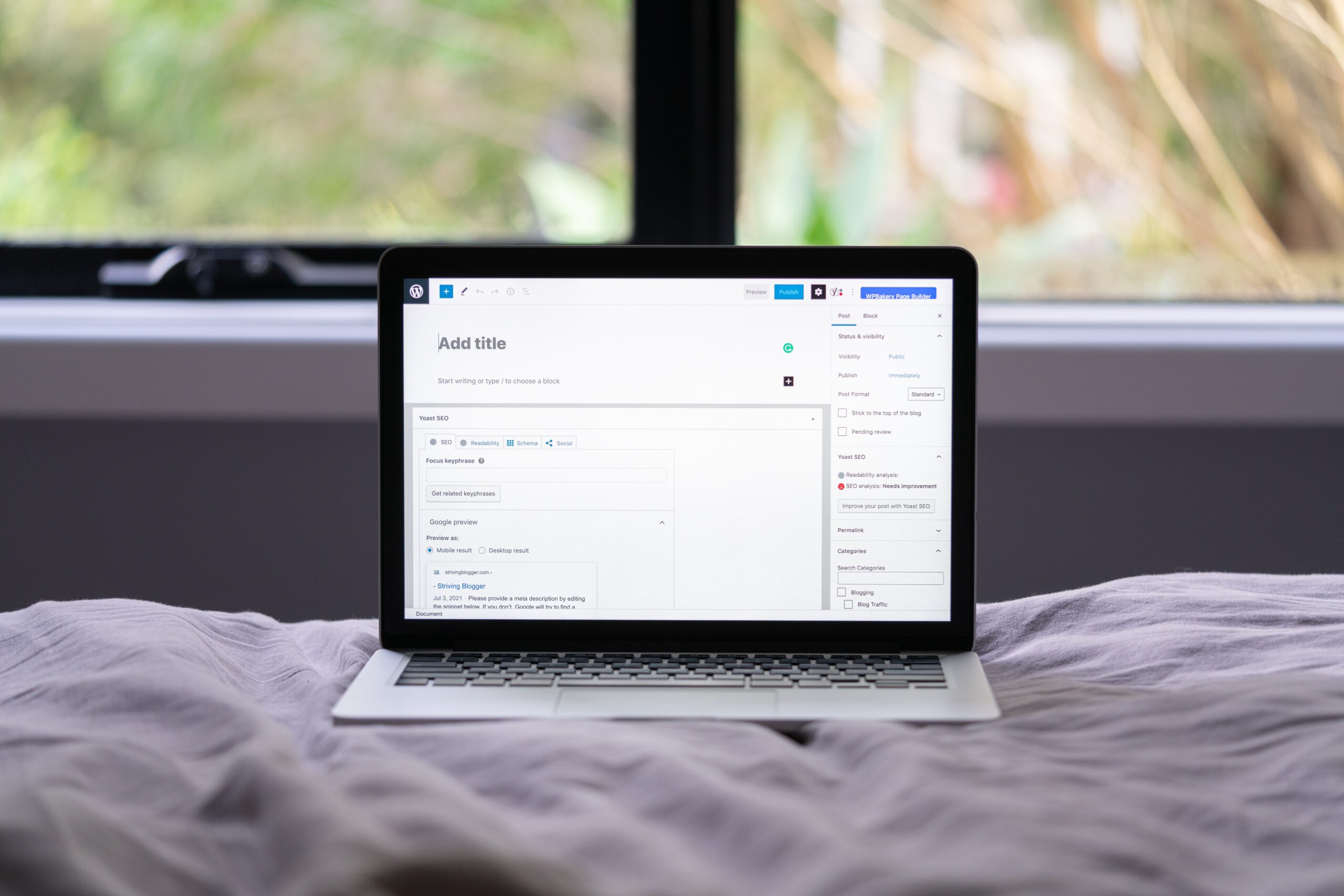A sitemap is a great way to track the navigation of your website. By doing so, you can make sure your site is easy to find for your visitors and that they can navigate around it with ease. In this blog post, we will show you how to create a WordPress sitemap using the built-in WordPress tools. We will also provide tips on how to add additional information to your sitemap, such as page titles and meta data. So whether you’re just starting out with WordPress or you’ve been using it for awhile, learning how to create a sitemap is a great way to improve your website’s navigation and usability.
What is a sitemap?
A sitemap is a file that contains a list of all the pages on your website. When someone visits your website, they can use a search engine to find specific pages. A sitemap makes it easy for people to find your content. You can create a sitemap using WordPress.
A sitemap is a great way to help people navigate your website. It helps search engines find the pages on your website, and it can make it easier for people to find the information they’re looking for. You can create a sitemap in WordPress using the Add New Item form.
How to create a WordPress sitemap
Creating a WordPress sitemap is an easy way to make sure that your website’s pages are easily searchable. You can create a sitemap using the built-in WordPress SEO plugin or by using a third-party tool.
To create a WordPress sitemap using the SEO plugin, open the plugin’s settings page and click on the “Sitemaps” tab. Enter your site’s URL into the “Sitemap URL” field and click on the “Create Sitemap” button. The plugin will generate a .xml file containing all of your website’s pages.
To create a WordPress sitemap using a third-party tool, search for “sitemaps” on Google or Amazon.com and choose one of these tools. Once you’ve chosen an appropriate sitemaps tool, install it onto your computer and enter your site’s URL into the program’s main window. The program will then generate a .xml file containing all of your website’s pages.
Install a sitemap plugin
There are several plugins available for creating sitemaps in WordPress, such as Rank Math, Yoast SEO, Google XML Sitemaps, and All in One SEO Pack. Once you have chosen your plugin, you will need to install and activate it on your website.
Once the plugin is installed and activated, you can create your sitemap by going to the “Sitemaps” tab in your WordPress admin area and clicking on the “Create New Sitemap” button.
Enter a name for your sitemap (e.g. “My Site’s Sitemap”), select the appropriate engine (either Google or Yahoo!), and click on the “Create Sitemap” button.
Your new sitemap will now be available in the “Sitemaps” tab of your WordPress admin area. You can then share this sitemap with your webmaster colleagues by clicking on the “Share This Sitemap” button and providing them with the URL for your sitemap.
Tips for creating a successful WordPress sitemap
If you want your WordPress site to rank well in search engines, creating a sitemap is a must. A sitemap is simply a file that contains all of the pages on your site, broken down by category. When someone searching for information about your site visits your sitemap page, it will show them all of the pages on your site in one place, making it much easier for them to find what they’re looking for.
To create a successful WordPress sitemap:
1. Make sure all of your pages are properly tagged and categorized.
2. Include any images and videos you have on your site in the file as well.
3. Make sure each page’s URL points directly to the correct category or content within that category.
4. Keep the file as small as possible – no more than 1 MB should be included.
5. Upload the file to your server and make sure it’s publicly accessible.
WordPress offers built-in support for creating a sitemap, so there’s really nothing to worry about! Once you’ve created the file, just go to Settings > Reading & Writing > Sitemaps and hit “Create Sitemap.” WordPress will take care of everything else from there – including providing you with a link to download the file!
What items should be included in your WordPress sitemap?
In order to create a sitemap in WordPress, you will need to have the following items:
-WordPress site
-A text editor
-A URL shortener
-The XML Sitemap Generator plugin (or another XML sitemap generator)
1. Open up your WordPress site in your web browser.
2. Click on the “Sitemaps” link under the “Posts” menu item.
3. Click on the “Add New” button to create a new xml sitemap.
4. Enter a title for your xml sitemap in the “Title” field and click on the “Save” button to save it.
5. Click on the “Generate Sitemaps” button to generate your xml sitemap.
6. Copy the generated xml file into a text editor, such as Notepad++ or WordPad (not necessarily Microsoft Word). Please note that you can also simply drag and drop the generated XML file onto your desired text editor (such as Notepad++). You can then either save it as a plain text file or alternatively use an online converter such as http://www.textwizardry.com/convert/xml-to-txt/.
7. Add a hyperlink to your newly generated xml file from anywhere within your WordPress blog post content.